Make One Photo Marketplace-Ready — Fast, Simple, Consistent
Upload one product photo, pick a style (white background, studio, lifestyle, with or without models) and download polished images ready for Amazon, Shopify, Etsy, and social ads — no Photoshop required.
 A woman smiling and holding a red apple, representing a typical product photo before being enhanced by AI.
A woman smiling and holding a red apple, representing a typical product photo before being enhanced by AI.
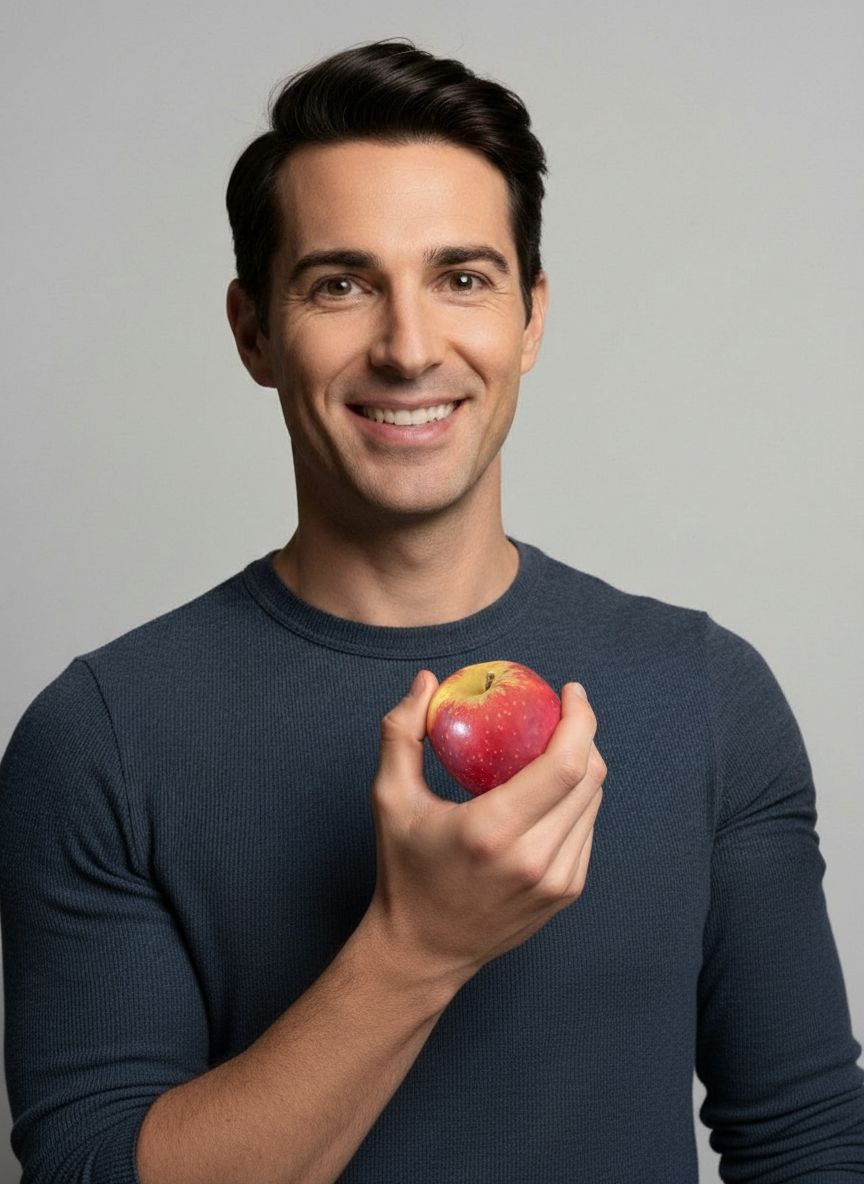 A man holding an apple against a plain background, illustrating the AI enhancement process in action.
A man holding an apple against a plain background, illustrating the AI enhancement process in action.
 Your Product in a Perfect, AI-Generated Setting
Your Product in a Perfect, AI-Generated Setting
Claim your $2.99 Starter Pack
Stop wasting hours on photography and editing. Join 2,000+ sellers using SnapStudioAI to launch products 10x faster.
- ✓ 20 Pro Photos for just $2.99
- ✓ Zero learning curve - No Photoshop needed
- ✓ Instant WebP downloads optimized for speed
Create your account
AI Product Photo Gallery
Preview the visuals generated for this workflow—swap between studio, lifestyle, and campaign-ready looks instantly.


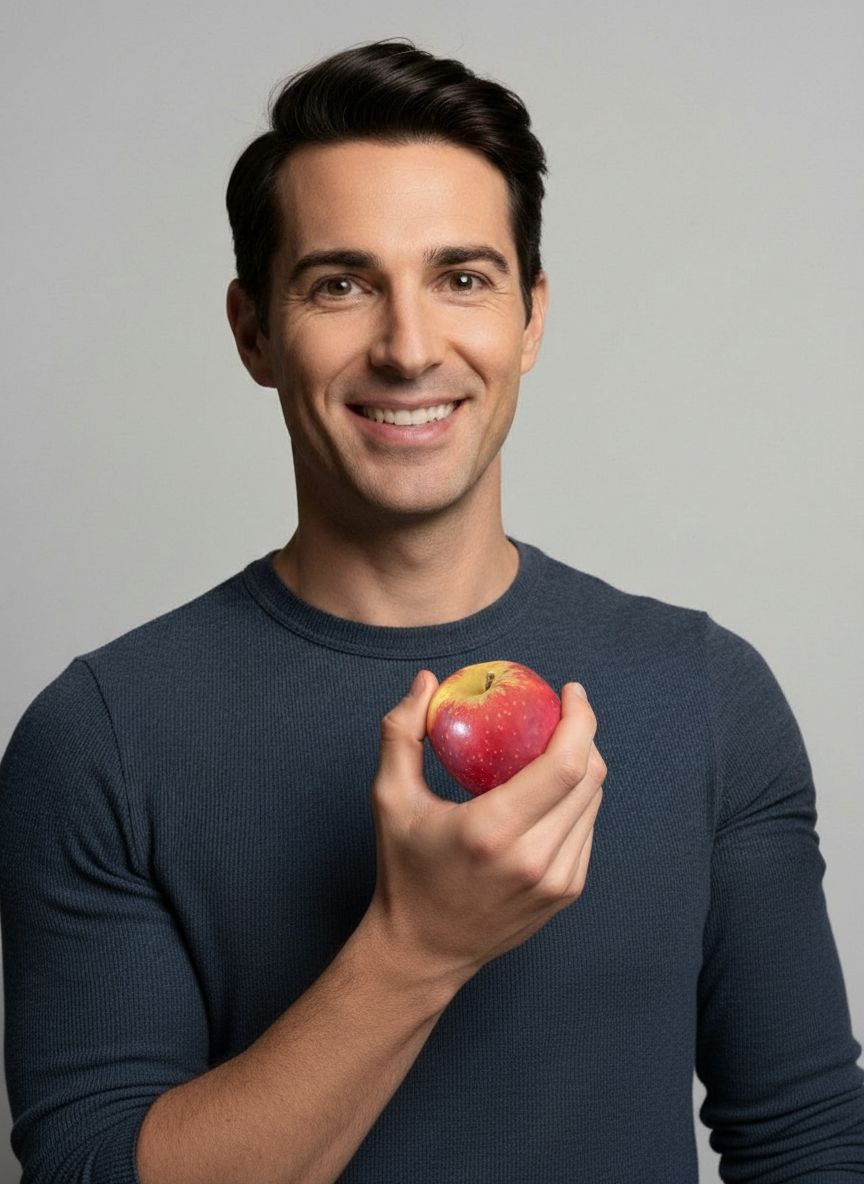








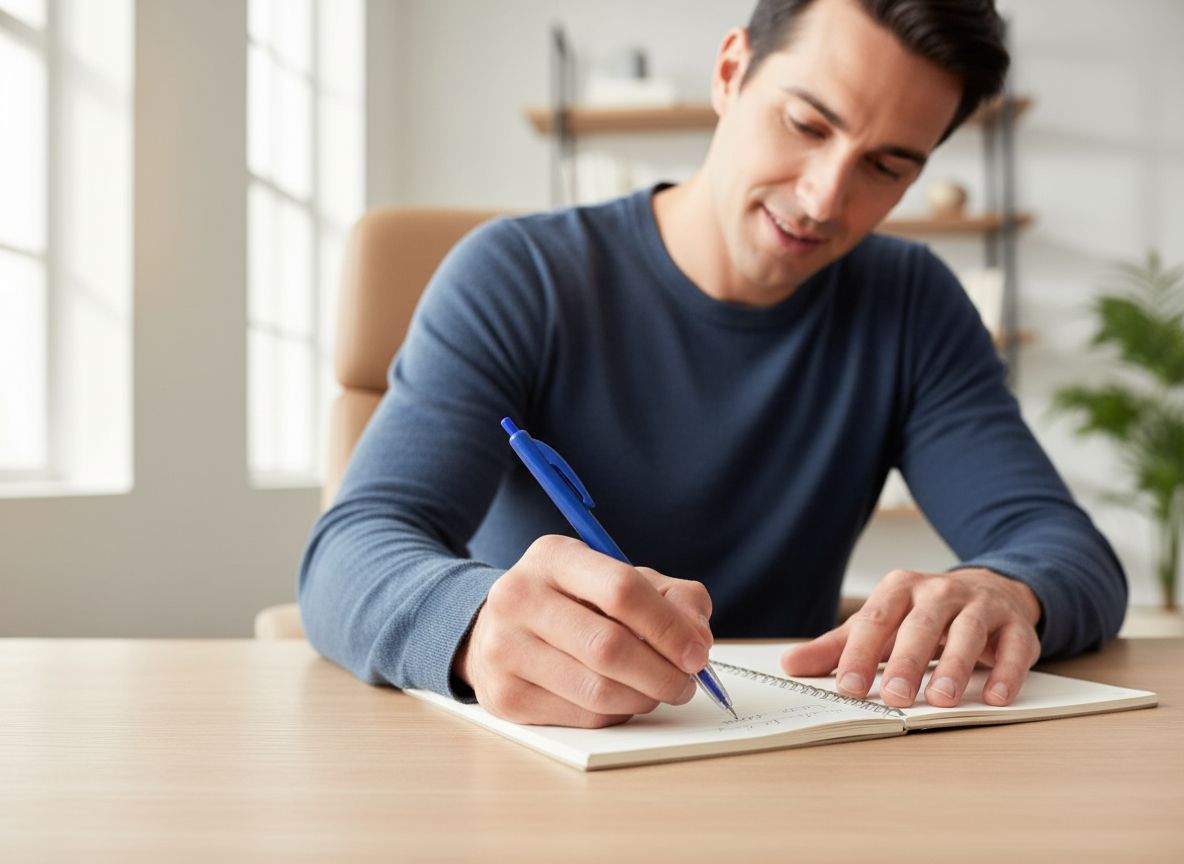

Why teams switch to SnapStudioAI
Address the bottlenecks slowing down your creative pipeline before they hit your launch calendar.
Lower brand recognition and reduced click-through rates across channels (Amazon, Shopify, social).
Delays to launch, costly outsourcing, or low-quality photos that hurt conversions.
Listings rejected, image removals, or poor ad performance leading to wasted spend.
Everything you need to go from idea to live campaign
SnapStudioAI combines AI-driven ideation with production-ready outputs your sales, marketplace, and growth teams can deploy instantly.
Simple single-image workflow
- Upload one clear product photo — no background removal or editing skills needed
- Choose a style preset: white background, studio, lifestyle, or with/without models
- Download ready-to-use JPG/PNG files optimized for listings and ads
Quick, consistent variations
- Generate multiple scene variations from the same photo for consistent brand visuals
- Keep product proportions and details accurate without manual retouching
- Faster time-to-market compared with hiring a studio or learning Photoshop
Marketplace-aware outputs
- Presets designed for Amazon main-image clarity, Shopify hero composition, Etsy lifestyle appeal, and social ad formats
- File downloads and simple sharing tools for immediate upload into listing or ad platforms
- Helpful tips to meet common marketplace image requirements
Built for fast-moving teams
From asset upload to final creative, every step is structured so you can ship on-brand visuals without the back-and-forth.
1. Upload
Add a single clear product photo (phone or DSLR) — we accept common JPG/PNG formats.
2. Choose style
Pick a preset (white background, studio, lifestyle, with/without models) that matches your channel and brand.
3. Preview & adjust
Quickly preview variations, pick the best frames, and apply small adjustments like crop and alignment.
4. Download & use
Download marketplace-ready files and upload to Amazon, Shopify, Etsy or social ad platforms.
Frequently asked questions
Answers for product, ops, and creative leads evaluating SnapStudioAI for their teams.
Can I use a phone photo?
Yes — a clear, well-lit phone photo works. Our presets adjust the scene and background; try to upload an unobstructed product shot for best results.
Do you promise compliance with Amazon/Etsy/Shopify rules?
We provide presets and guidance designed for common marketplace requirements (e.g., white backgrounds for Amazon main images), but final compliance depends on each listing’s specifics — always review the marketplace rules before upload.
Can I remove or add models?
You can choose presets with or without models as part of the style selection; these are generated from your single product image to create lifestyle or model-inclusive scenes.
Ready to produce your next launch visuals?
SnapStudioAI keeps your product imagery on brand, on brief, and ready for every marketplace in minutes.