Amazon Main Image From One Photo — Simple White Background Preset
Turn a single product photo into an Amazon-ready main image with our white-background preset and cropping guidance tailored to Amazon’s standards.
 A woman smiling and holding a red apple, representing a typical product photo before being enhanced by AI.
A woman smiling and holding a red apple, representing a typical product photo before being enhanced by AI.
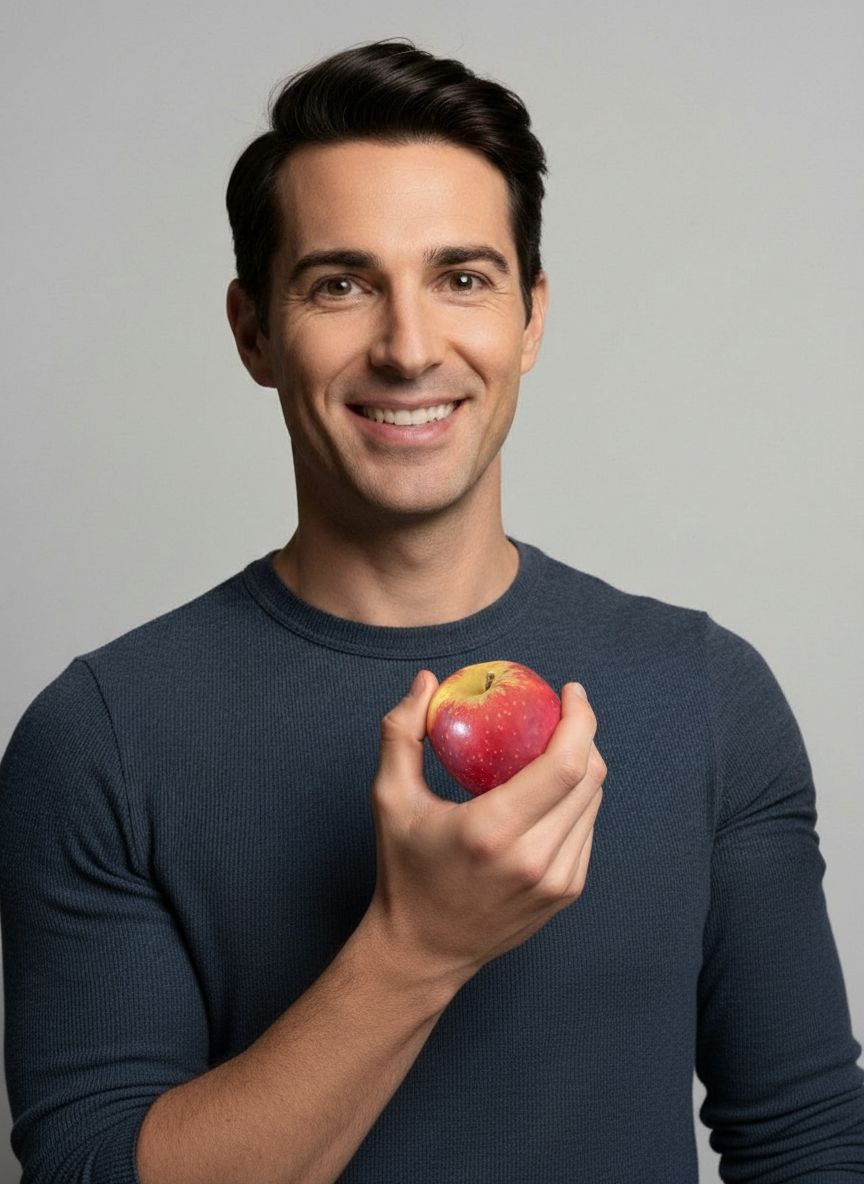 A man holding an apple against a plain background, illustrating the AI enhancement process in action.
A man holding an apple against a plain background, illustrating the AI enhancement process in action.
 Your Product in a Perfect, AI-Generated Setting
Your Product in a Perfect, AI-Generated Setting
Claim your $2.99 Starter Pack
Stop wasting hours on photography and editing. Join 2,000+ sellers using SnapStudioAI to launch products 10x faster.
- ✓ 20 Pro Photos for just $2.99
- ✓ Zero learning curve - No Photoshop needed
- ✓ Instant WebP downloads optimized for speed
Create your account
AI Product Photo Gallery
Preview the visuals generated for this workflow—swap between studio, lifestyle, and campaign-ready looks instantly.


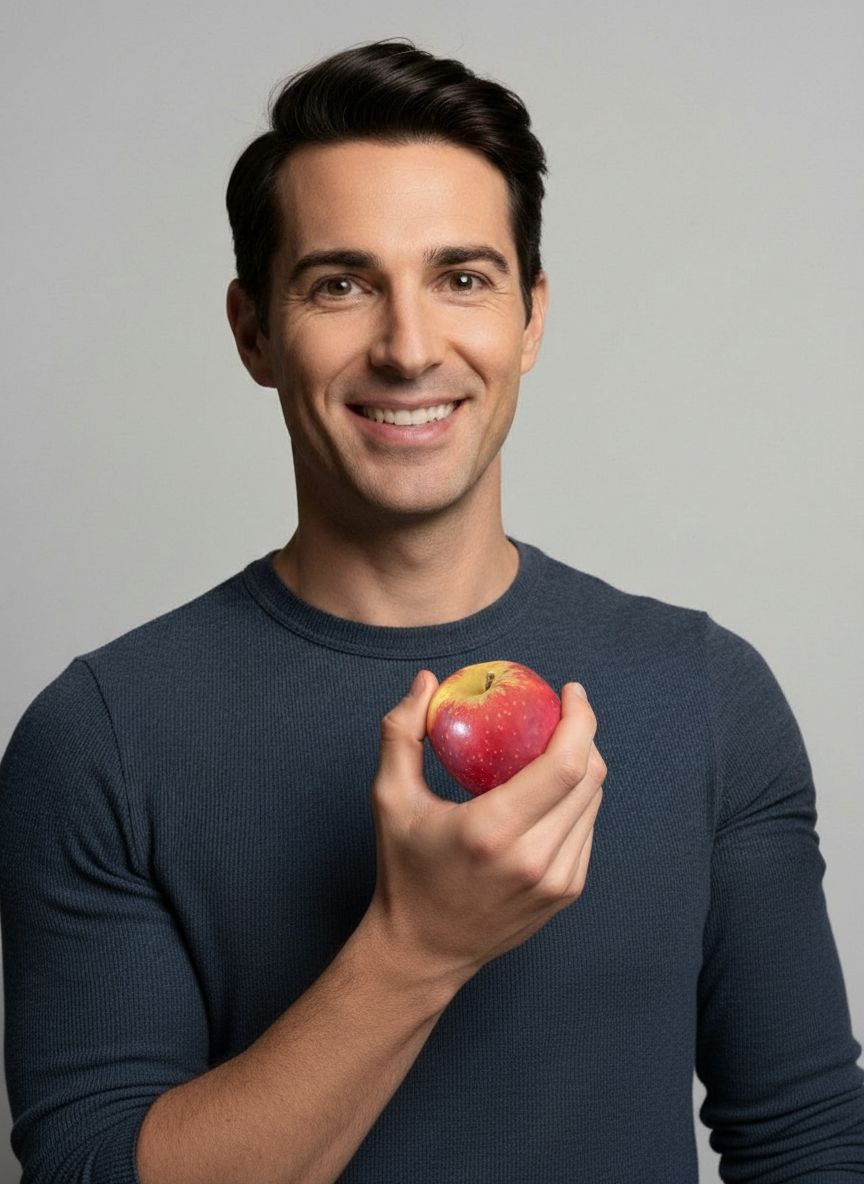








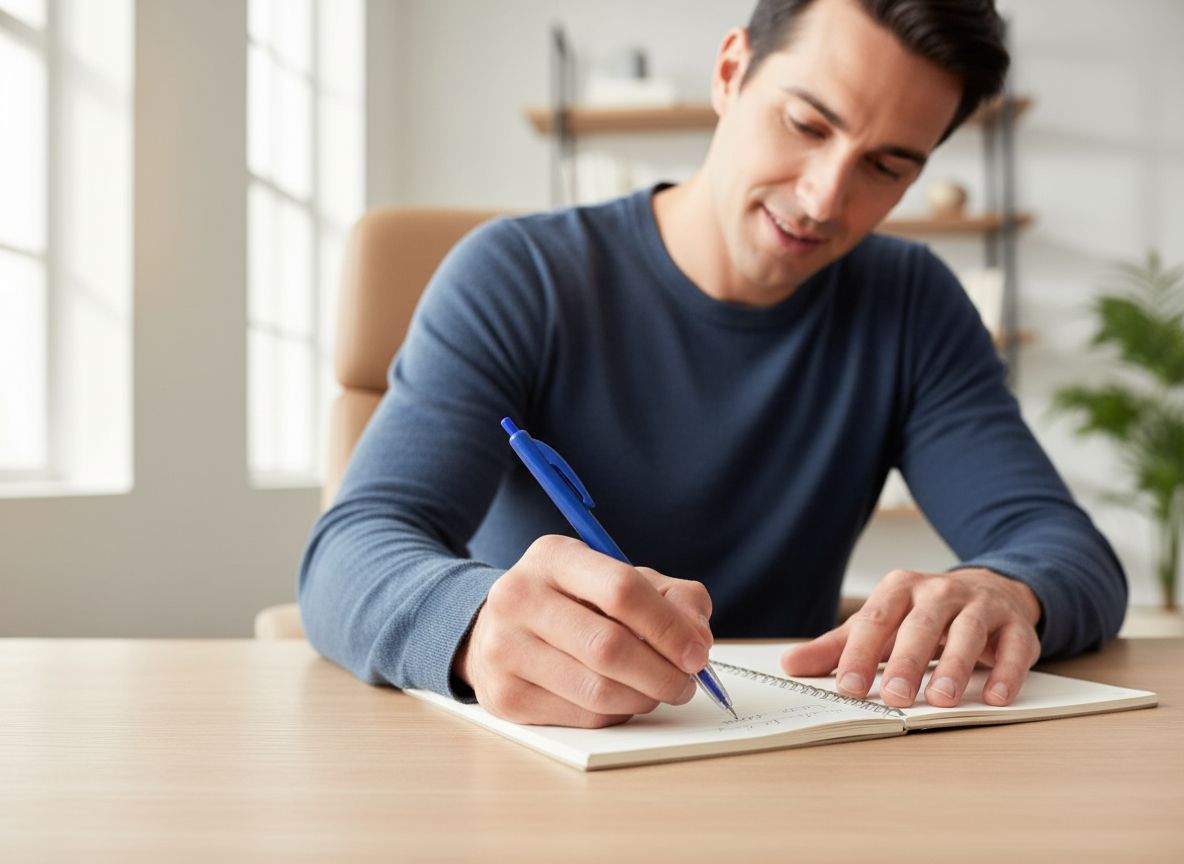

Why teams switch to SnapStudioAI
Address the bottlenecks slowing down your creative pipeline before they hit your launch calendar.
Delays and reduced visibility on Amazon search results.
Outsourcing costs or low-quality images that lower CTR.
Everything you need to go from idea to live campaign
SnapStudioAI combines AI-driven ideation with production-ready outputs your sales, marketplace, and growth teams can deploy instantly.
Amazon white-background preset
- Clean white backdrop optimized for Amazon's main image expectations
- Auto-centering and crop suggestions for the required fill ratio
Speed and simplicity
- Create an upload-ready JPG in minutes
- No Photoshop or manual background removal required
Built for fast-moving teams
From asset upload to final creative, every step is structured so you can ship on-brand visuals without the back-and-forth.
1. Upload your photo
Choose a clear product photo with product centered when possible.
2. Apply Amazon preset
Use the white-background preset and review suggested crop for Amazon's fill ratio.
3. Download and upload
Download the optimized file and add to your Amazon listing.
Frequently asked questions
Answers for product, ops, and creative leads evaluating SnapStudioAI for their teams.
Will this meet Amazon’s exact technical specs?
Our preset follows Amazon’s common visual rules (clean white background, product visibility). Check file size and pixel requirements in Seller Central for final confirmation.
Do I need to remove accessories from photos?
If accessories aren’t part of the product you’re selling, avoid showing them. Our cropping and preview help identify what to keep for the main image.
Ready to produce your next launch visuals?
SnapStudioAI keeps your product imagery on brand, on brief, and ready for every marketplace in minutes.